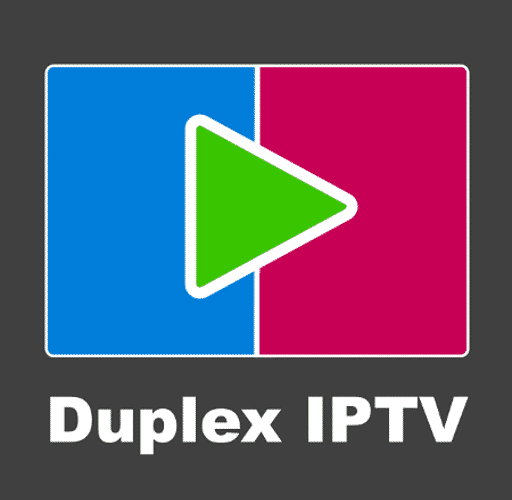What is BAYIPTV app?
The BAYIPTV Media Player application is a new application that has just been released in 2021, it is available on the Samsung Smart tv and LG Smart tv stores, and also on Android boxes and Sony TVs on Android.
BAYIPTV Media Player app comes without any content. You can order our IPTV subscriptions which are compatible with the BAYIPTV application, from only €16/month.
BAYIPTV Media Player app offers a 7-day free trial once installed on your smart TV to test the functionality of the app. The MAC address and the URL are essential for the proper functioning of the application.
BAYIPTV Media Player accepts no responsibility for the use of fraudulent content.
The BAYIPTV Media Player application or its assignees cannot be held responsible for the quality or interruptions of the content used on BAYIPTV MediaPlayer.
-
 1 Year IPTV Subscription + 1 Month FREE$69.00
1 Year IPTV Subscription + 1 Month FREE$69.00 -
 6 Months IPTV Subscription$52.00
6 Months IPTV Subscription$52.00 -
 3 Months IPTV Subscription$39.00
3 Months IPTV Subscription$39.00 -
 TV TRIAL$3.00
TV TRIAL$3.00 -
 1 Month IPTV Subscription$17.00
1 Month IPTV Subscription$17.00
Installation of the BAY TV Media Player application:
1- First of all, your SMART TV must be connected to the internet in order to download the applications.
2- Go to the Store of your television, then search for the BAY TV application, then press installation.
3- Once your BAY TV application is installed on your TV, press “Open“
4- Here is your application installed. We go to the configuration.
Configuring the BAY TV Media Player Application:
1- After opening the application, copy the MAC address that is displayed on it.
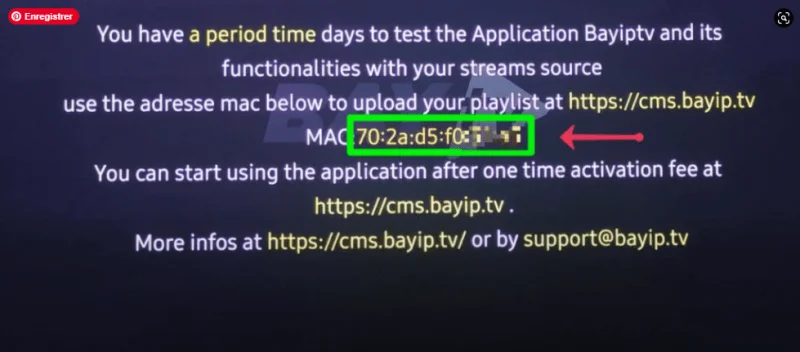
2- Open the application site “https://bayip.tv”
3– Appuyez sur “ UPLOAD ” qui s’affiche sur le menu du site.

4- You will have three boxes to fill in:
4-1: Type your mac address that you copied on your TV.
4-2: Put a name of your choice (example: IPTV SMART 24).
4-3: Put the link to your playlist (M3U). (which you receive from your IPTV subscription provider after purchase)
5- Then click on “I am not a robot” and press “Send“.

6- Finally Restart, The BAY TV application you must have the name of your Playlist (example: IPTV SMART 24) and it’s time to take full advantage of your IPTV subscription.
If you have any questions about the subject or you need more information, you can always consult our IPTV SMART 24 support through our contact page, by email, or on WhatsApp, our team is very responsive so do not hesitate to contact us.
You can also take advantage of a free 24-hour IPTV test offered by us to test our service on the BAYTV application.
See you soon!