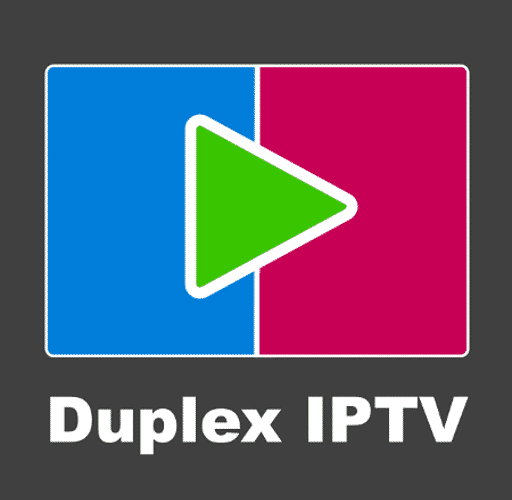How to activate your IPTV subscription on a MagBox?
In this article written by the IPTV SMART 24 team, we list all the steps necessary to activate your IPTV subscription on any MagBox model. This article will allow you to configure your IPTV subscription on your MagBox (250/254/256…) through a simple and quick process.
We also remind you that you can subscribe to our IPTV subscriptions from €16/month which are compatible with all MagBox models.
Here are the steps to follow to configure your IPTV subscription on the MagBox:
- Connect your MagBox to the TV and the Internet. Then do the following:
- Navigate to: Settings—> System Settings -> Servers—> Portals
- Define the portal name 1 enter: Player IPTV.
- Define the URL of the portal 1 (Enter the URL link that you received from IPTV SMART 24 after the validation of your order, check your mailbox)
- Do not enter information at the portal level 2.
- Save everything.
- Restart your device.
- Once the box is restarted, wait for the TV screen to display the channels, and voila, rejoice with +20,000 channels and VoD provided by IPTV SMART 24 subscriptions.
If you have any questions about the subject or you need more information, you can always consult our IPTV SMART 24 support through our contact page, by email, or on WhatsApp, our team is very responsive so do not hesitate to contact us.
You can also take advantage of a free 24-hour IPTV test offered by us to test our service on your MagBox.
See you soon!