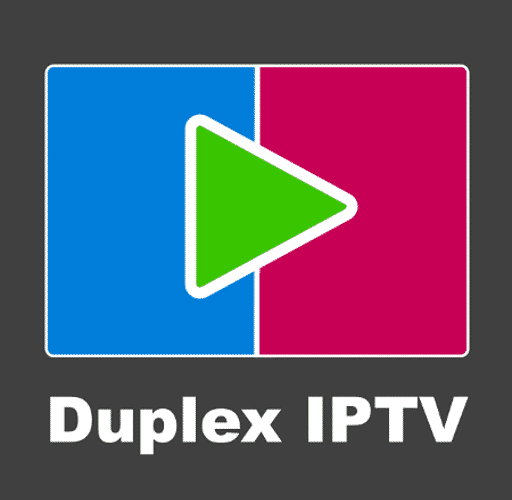The TVIP Box Console meets all the latest requirements for multimedia devices, including streaming media support, video on demand (VOD), high-quality playback of digital channels, and access to OTT content (Youtube, Picasa, online entertainment). I am. .., Weather forecasts, social networks, etc.), and even a web browser. The
TVIP is very similar to the MAG box and somehow emulates the embedded software in the MAG box.
- DUPLEX IPTV: INSTALLATION GUIDE
- SMART STB: IPTV INSTALLATION GUIDE
- GSE SMART IPTV: INSTALLATION GUIDE
- TIVIMATE: IPTV INSTALLATION GUIDE
- Thinking to buy an IPTV device in 2022? The top choices on the market are listed here!
How to add an IPTV channel to a TVIP box (new version)
If you have a new TVIP box such as 605 or 615, you can use this tutorial, but if the box is an older version such as 410, you will need to update the OS of the TVIP box.
Step 1: Run the TVIP box, set key settings such as language and time, then start from the main menu and move down to see the “Setting” and click on “TV” as depicted in the below picture.
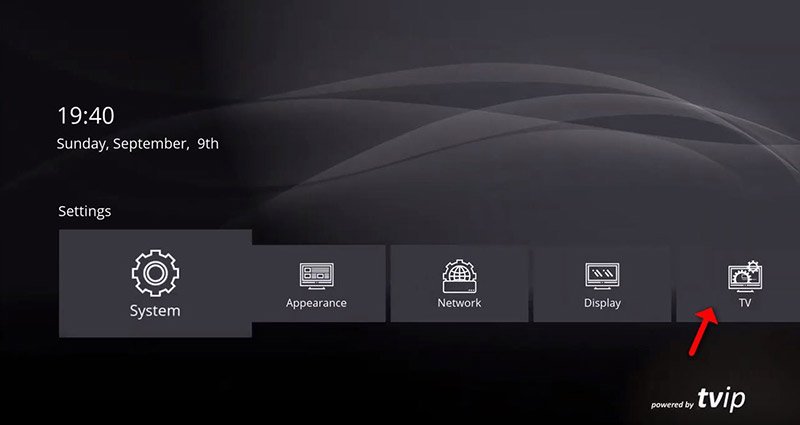
Step 2: Change the content source to “Web Portal” and click “Web Portal Settings”.

Step 3: First change the API mode to “MAG”, then enter the portal server address under “Portal URL:” (this information is available from your IPTV distributor), then “Apply” and “Re” Click “Launch”.
Next, you need to paste the device’s Mac address into the IPTV dashboard or give it to your IPTV dealer.
Advanced IPTV providers provide a dashboard for you to add your own MAC to the line.
Note: The MAC address of the TVIP box is printed on the back of the box.

Step 4: After restarting the box, click TV on the main menu. You have to wait for the portal to load the playlist. It may take a few minutes.

Step 5: As you can see, the channels are automatically displayed and you can select any channel to start streaming. How to add an IPTV channel to a TVIP box using the M3U URL
In step 2 of the tutorial above, change the content source to “M3U Playlist” and click “Set M3U Playlist”. Enter the M3U URL obtained from the
IPTV provider here and click Apply and restart.
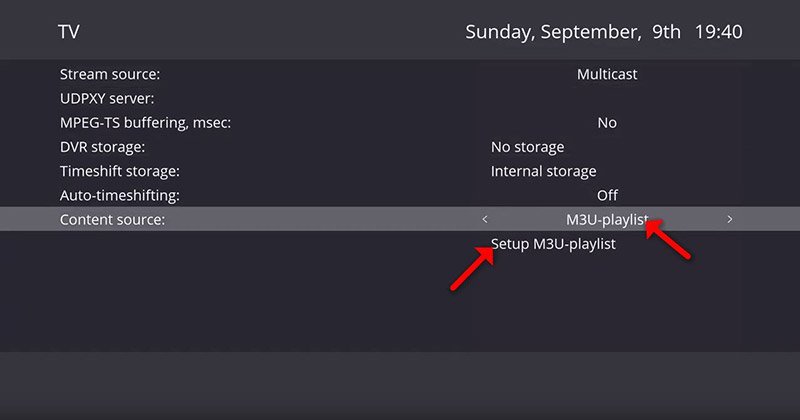
How to add an IPTV channel to a TVIP box (old version)
Step 1: Start from the main menu and select “Settings” as shown in the image below.

Step 2: Then select the TV icon from the menu on the right, change the content source to Web Portal on the right and click Set Up Web Portal.
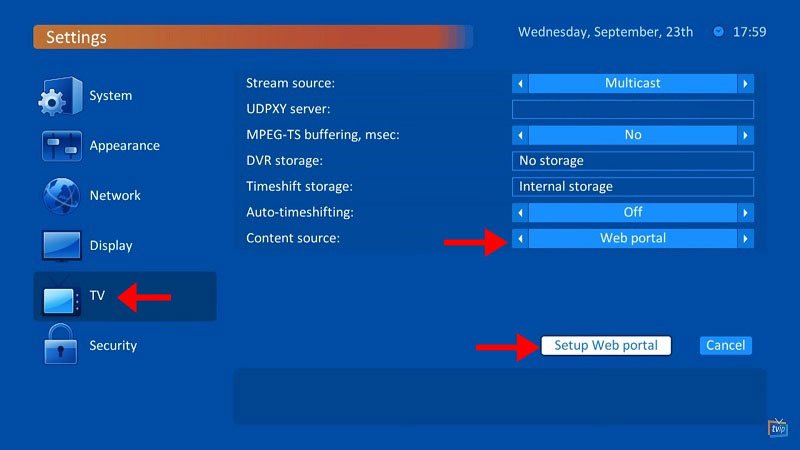
Step 3: Enter the portal server address under Portal URL: (this information is available from your IPTV distributor) and click Apply.
Next, you need to paste the device’s Mac address into the IPTV dashboard or give it to your IPTV dealer.
Advanced IPTV providers provide dashboards that allow you to add MACs to your line.
Note: The MAC address of the TVIP box is printed on the back of the box.

Step 4: After adding the portal server address, you need to wait for the portal to load the playlist. It may take a few minutes.
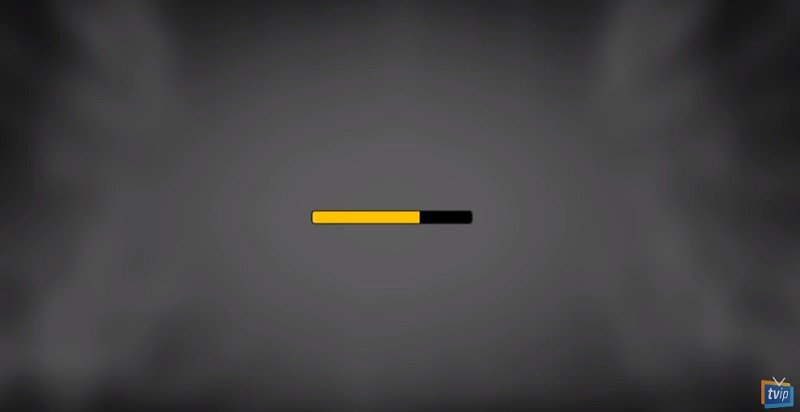
Step 5: As you can see, the channels are automatically displayed and you can select any channel to start streaming.

TVIP box function
- Center product TVIP in operation
- IPTV middle product portal in operation
- Under the company, the product in the middle is a “stalker” wallet.
- Custom center product via C ++ API
- No intermediate products with a simple M3U playlist
- Play on a media player that supports USB / LAN media
- Custom media products via HTML5 / JSAPI
- Custom Android APK
- Windows sharing support (Samba)
- External USB and SD card support
- File system support: FAT16 / 32, NTFS (read), NFS, ext2, ext3
- Streaming media protocol supports RTSP, RTP, UDP, IGMP, HTTP
- Time-shift using USB stick or SD card
- Support for M3U playlists
- EPG TV Guide Support: Xmltv and JTV
- AIR MOUSE support
Powerful CPU
The TVIP Media Center always includes the latest SoCs with powerful multi-core CPUs, so customers can enjoy all the latest multimedia applications that are being developed as well as being developed in the future. I can.
USB support
All TV IPS boxes have a USB host connection.
You can connect a flash drive, hard drive, keyboard, or wireless remote control to play videos and music directly from an external hard drive or flash card. This is a great addition to your service. The
TVIP S-BOX supports AVI, MKV, MP4, and many other media formats. It also supports multi-channel audio and subtitles.
High-quality WiFi
Almost every media center has a variety of options:
WiFi 2.4 GHz
WiFi 2.4 / 5 GHz
Learn remote control
Simple and reliable. Durable plastic and soft rubber buttons.
Setup is quick and easy. The remote control supports the learning function of TV control. After replacing the battery, the learning structure will not be reset.